Did you know that the term Smoke testing has its origin in electronic hardware testing?
It was as simple as looking for any signs of smoke when the hardware under test was plugged in. If you see smoke, then it is clear that the circuitry has some major issue and cannot be tested any further till the problem is rectified.
Drawing a parallel in software testing, once a build is ready to go for QA, an initial test is done to check whether it is worthy to be released for the next level of testing.

Interestingly, there are some other versions of how the term came into existence, you can read about them on Wikipedia by clicking here.
What is the need for Smoke testing?
The purpose of Smoke testing is to identify issues/bugs in the preliminary stages and ensure that a stable build goes to the QA team for testing. This not only makes the testing process efficient but also saves a significant amount of effort and time spent by the QA. The figure below summarizes the process in the simplest possible way.
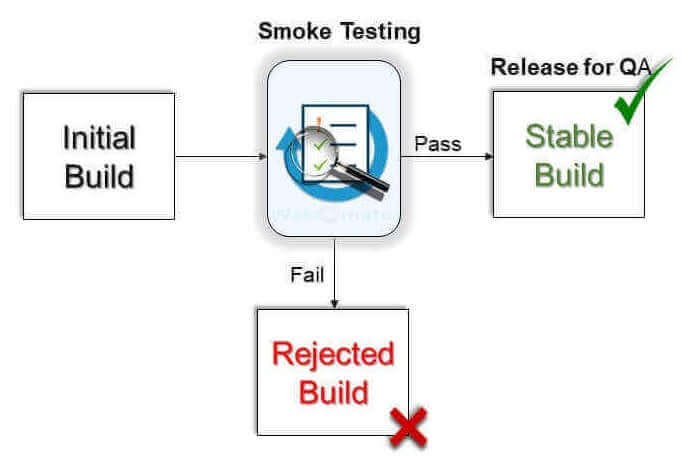
There are marked benefits to including Smoke testing as a part of your DevOps strategy. Some of the benefits are listed below for quick reference.
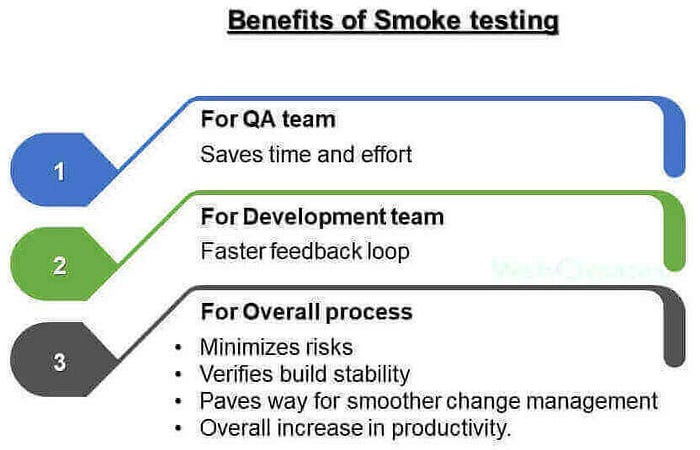
Checklist for effective Smoke testing
Smoke testing should be a carefully planned activity. It is always a good idea to have a customized checklist as per your organization’s QA process. In this section, we are listing down general guidelines to be followed. You can add more to this list as per your organization’s testing protocols.

- Smoke test all critical functionalities for every build
It is cumbersome and time-consuming for the QA team to work on a build that may throw issues their way, which could have been easily smoked out earlier. Therefore, any new critical functionality or changes to the existing one has to undergo a smoke test for every single build. The thumb rule is to release only a stable build for QA. - Automate whenever you can
Now, a fundamental question arises. If we have to smoke test for every build, then is manual testing enough? Test automation is the answer to this dilemma. Of course, not all tests can be automated. We have debated this at length in our article “To automate or not to automate”. Do take out some time to read it. - The time factor
Time is an expensive commodity. Smoke tests should take minimal time to execute. - Share across the board
Quick feedback and resolution keep the DevOps machinery rolling smoothly. Hence it is important to analyze and share smoke test results across the teams for a faster resolution of issues. - Managing false positives
Test Automation comes with its challenges. False positives are the bane of automation. Ideal automated smoke tests should yield minimal or nil false positives.
How Smoke testing is different from Sanity testing
Does smoke testing sound a little bit like sanity testing? Be assured, it is not. Though it is easy to get confused between the two.We have covered the differences between Smoke and Sanity testing in another blog. Click here to read it. And if you are a bit short on time, below is a summary table that lists down the differences

How Webomates can help in smoking out bugs
Webomates CQ leverages the power of AI/ML to provide a complete testing solution with intelligent analytics and guaranteed execution SLA.
Webomates CQ can seamlessly integrate with your current CI/CD pipeline and can execute smoke tests within 15 minutes to 1 hour.
Let us take a quick look at how we can help in easing Smoke testing for your organization.

Our AI Modeler engine can help organizations in generating and automate the right test cases.
Webomates’ patented AI Defect Predictor can identify false failures with 99% accuracy.
A detailed report along with an in-depth analysis of test results is shared with all the concerned teams. Our ingenious AI Defect creator automates the process of gathering the data for a defect, including the key 20 seconds of video that shows the defect occurring. This helps in a significant reduction in time spent in defect triaging.
If this has piqued your interest and you want to know more about our services, then please click here and schedule a demo, or reach out to us at info@webomates.com.
If you liked this blog, then please like/follow us Webomates or Aseem

No comments:
Post a Comment