Software development and testing are an ecosystem that works on the collective efforts of developers and testers. Every new addition or modification to the application has to be carefully tested before it is released to the customers or end-users. In order to have a robust, secure, and fully functional end application, it has to undergo a series of tests. There are multiple testing techniques involved in the whole process, however, Smoke and Sanity are the first ones to be planned.
Let us examine Smoke and Sanity testing in this article.
Smoke testing essentially checks for the stability of a software build. It can be deemed as a preliminary check before the build goes for testing.
Sanity testing is performed after a stable build is received and testing has been performed. It can be deemed as a post-build check, to make sure that all bugs have been fixed. It also makes sure that all functionalities are working as per the expectations.
Let us first take a quick look at the details of both types of testing, and then we can move onto identifying the differences between them. There is a thin line between them, and people tend to confuse one for another.
What is smoke testing?
Smoke testing is non-exhaustive and focuses on testing the workflow of the software by testing its critical functionalities. The test cases for smoke testing can be picked up from an existing set of test cases. The build is marked rejected in case it fails the smoke tests.
Note that, it is just a check measure in the testing process, and in no way, it replaces comprehensive testing.
Smoke tests can be either manual or automated.
What is sanity testing?
Sanity testing is performed on a stable build which represents minor changes in code/functionality to ensure that none of the existing functionality is broken due to the changes. For this, a subset of regression tests is conducted on the build.
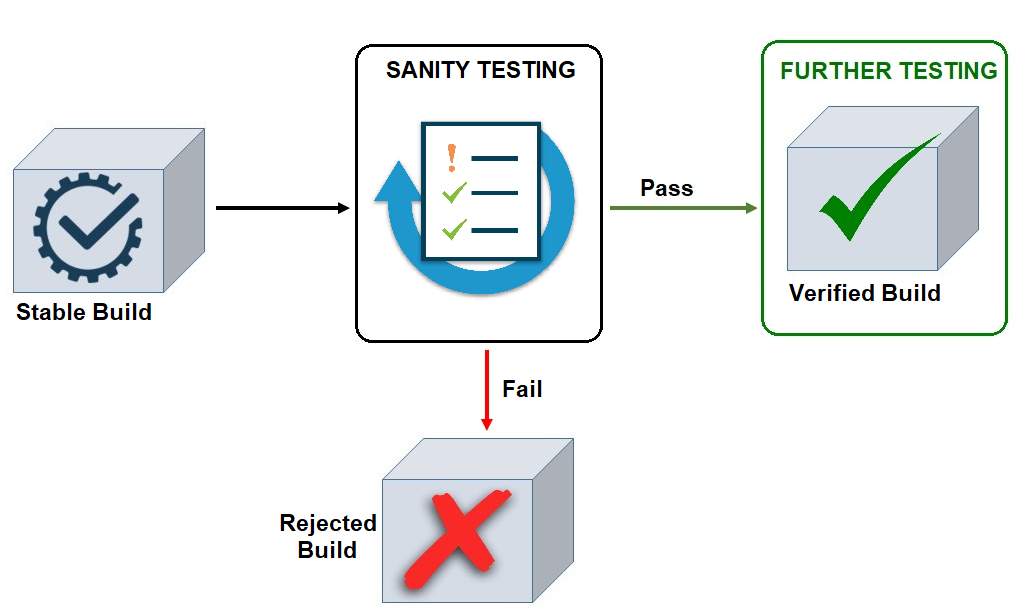
It is performed to verify the correctness of the application, in light of the changes made. Random inputs and tests are done to check the functioning of software with a prime focus on the changes made.
Once the build successfully passes the sanity test, it is then subjected to further testing.
Sanity tests can be either manual or automated.
Differences between Smoke testing and Sanity testing
This table summarizes the differences between these two tests for quick reading.
| Smoke testing | Sanity testing | |
| Test Build Type | Initial Build | Stable Build |
| Objective | Stability | Correctness |
| Scope | Wide (application as a whole is tested for functionality without a deep dive) | Narrow (focus on one part and performs regression tests) |
| Focus | Critical functionalities | New/Updated functionalities |
| Responsibility | Developers and/or testers | Testers |
| Superset | Acceptance testingRegression testing | Regression testingExploratory testing |
| Documentation Needed | Yes(Uses existing test cases) | Preferred release notes or released changes document |
Is it sane to compare Smoke to Sanity testing?
You must be wondering why are we even comparing these two when on a superficial level, both of them are performing tests before the “big” testing cycle commences.
It may be noted that they are different at many levels, albeit they appear to be similar.
Smoke testing takes care of build stability before any other comprehensive testing (including sanity testing) can be performed. It is the first measure that should be ideally taken in the software testing cycle because conducting testing on an unstable build is a plain waste of resources in terms of time, effort, and money. However, smoke testing is not limited to just the beginning of the cycle. It is an entry pass for every new phase of testing. It can be done at the Integration level, system-level, or acceptance level too.
Whereas, sanity testing is performed on a stable build, which has passed the acid test of smoke tests and another testing.
Both can be performed either manually or with the help of automation tools. In some cases, where time is of the essence, sanity tests can be combined with smoke tests. So, it is natural for the developers/testers to often end up using these terms interchangeably. So, it is important to understand the difference between the two to ensure that no loopholes are left in the testing process due to this confusion.
To summarize, smoke tests can be deemed as general and overall health check-up of the application, whereas sanity tests focus is more targeted health check-up.
Conclusion
Webomates CQ helps in performing effective smoke testing, using various Continuous Testing methodologies that run using Automation and AI Automation channels. It provides better accuracy in testing and the results are generated within a short period, approximately 15 mins to 1 hour. It also provides CI-CD that can be linked with any build framework to give quick results.
Webomates CQ also provides services like Overnight Regression, which are conducted on specific modules, which can be either a fully developed module or work-in-progress module. The advantage of using our product is that it takes less time than a full regression cycle, and testing can be completed within 8-12 hours. Also, the development team gets a detailed execution report along with the defects report.
Webomates tools also help in generating and automating new test scenarios within hours, using AI tools. This reduces manual efforts during sanity testing.
Let us examine Smoke and Sanity testing -
Smoke testing essentially checks for the stability
of a software build. It can be deemed as a preliminary check before the build
goes for testing.
Sanity testing is performed after a stable build is
received and testing has been performed. It can be deemed as a post-build
check, to make sure that all bugs have been fixed. It also makes sure that all
functionalities are working as per the expectations.
Read More about Smoke Testing vs Sanity Testing
At Webomates, we continuously work to evolve our platform & processes to provide guaranteed execution, which takes testing experience to an entirely different level, thus ensuring a higher degree of customer satisfaction.If you are interested in learning more about Webomates’ CQ service please click here and schedule a demo, or reach out to us at info@webomates.com



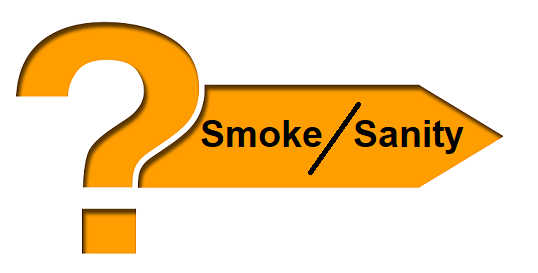


No comments:
Post a Comment