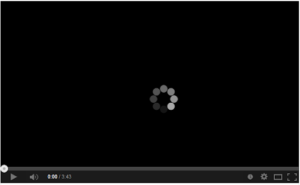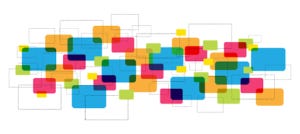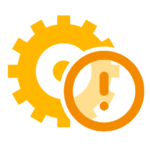What Is Test Infrastructure?
First things first, let us understand what test infrastructure is. Testing is a continuous process and proper infrastructure can make it a hassle-free activity.
A testing infrastructure is the essential framework and tools used in software development to systematically assess and validate a software system’s quality, functionality, and performance. It encompasses testing environments, automation frameworks, and methodologies, ensuring thorough testing and defect detection. This infrastructure is pivotal in maintaining software reliability and meeting user expectations.
Why Is it needed?
Benefits of Test Infrastructure
While setting up test infrastructure takes some time, it bears so many benefits. Here are some of them:
- Reliability : Test infrastructure ensures consistent and dependable testing.
- Efficiency : It speeds up the testing process and reduces manual effort.
- Scalability : Easily accommodate testing for various scenarios and scales.
- Reproducibility : Enables the replication of test conditions for debugging.
- Coverage : Helps identify issues across different parts of the system.
- Continuous Integration : Facilitates automated testing in the development pipeline.
- Cost Savings : Reduces the need for manual testing, saving resources.
- Documentation : Provides a clear record of test cases and results.
- Early Detection : Identifies issues in the development phase, saving time.
- Regression Testing : Automates the checking of previous functionalities.
Six Components of Test Infrastructure
There are six main components in a test infrastructure:
Challenges of Test Infrastructure
While test infrastructure simplifies so many things, it comes with its own set of challenges.
Infrastructure Complexity
You need to be an expert in establishing and maintaining a test infrastructure. Setting up and configuring different types of components, managing any kind of dependencies, and ensuring compatibility across various tools and environments is a hassle.
Synchronization
It is important to establish a proper connection between development and testing. This entire process is a challenge, and there needs to be extensive collaboration between wo teams so that both the processes are done in parallel.
Remote Environment
The testing teams need to rely on other organizations to handle any issues with the equipment, software, hardware resources, and network related to the testing environment.
Test Maintenance
Whenever a new feature is introduced into the application or software, the tests need to be updated in order to align with the requirements. This maintenance is time and resource-consuming.
Webomates CQ: Testing Simplified
While testing infrastructure smoothens your entire testing process, setting it up and maintaining everything requires a huge team of experts. What if I say you can ignore all of these hassles and jump right into the testing process?
Well, this is possible with Webomates. You just need to start a free trial and see how our product works. The best part is our free trial lasts for two months, giving you ample time to test it out.
Another important thing that you need to know is our AiHealing technology. This patented technology by Webomates removes the hassle of maintaining test automation. Our advanced product leverages AI and heals itself without human intervention.
To know more about our testing services and how we can bring a pragmatic shift in your approach, get in touch with us now. You can schedule a demo, opt for our free trial, or drop us an email at info@webomates.com. A stitch in time saves nine. Save time and resources by contacting us right away.