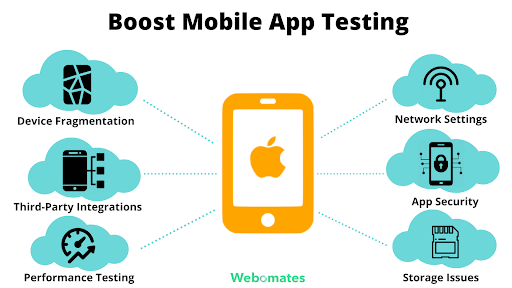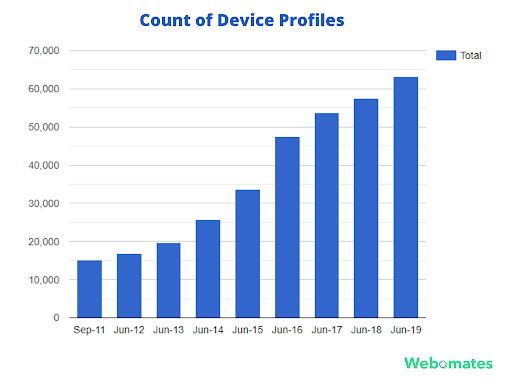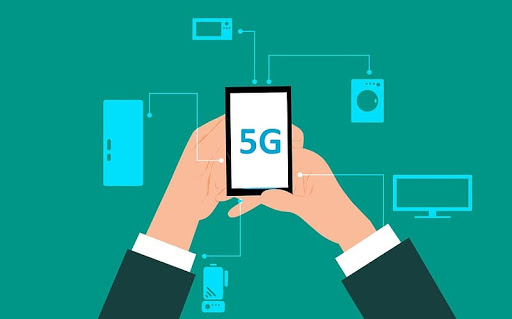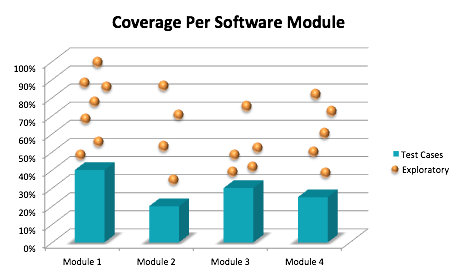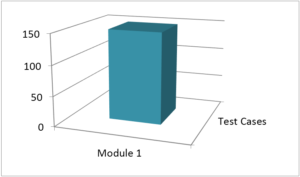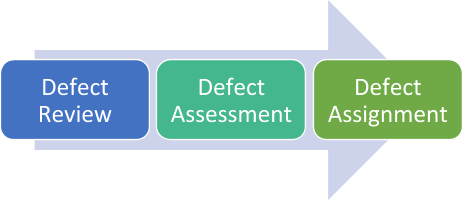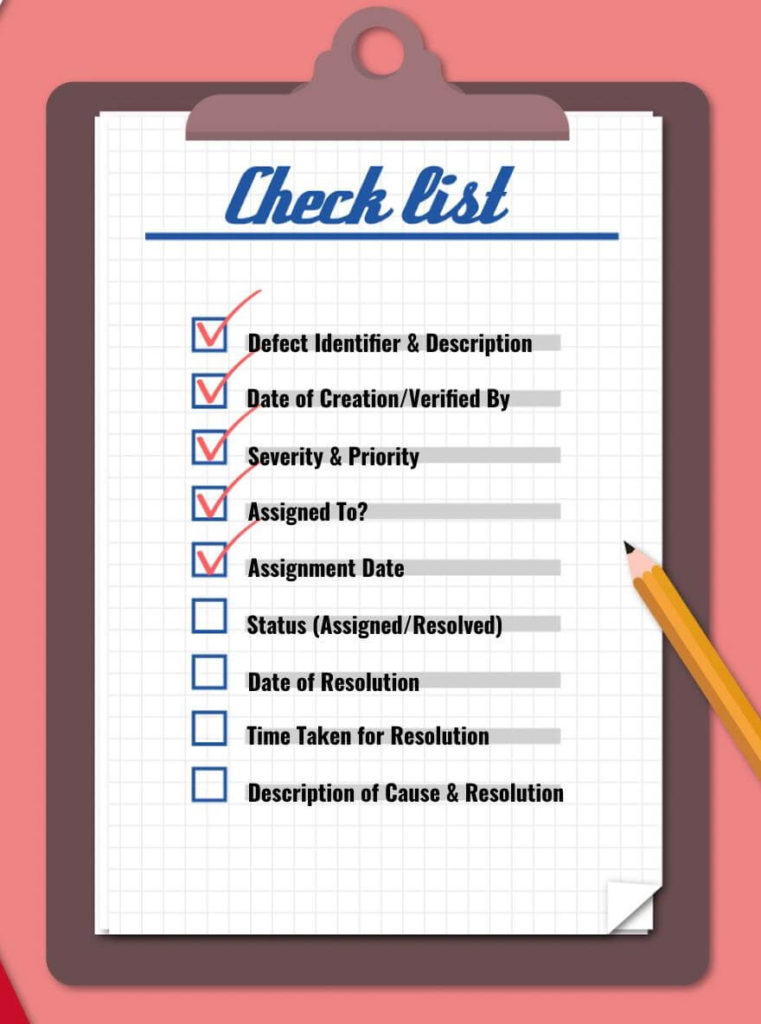Are you exploring the options for automating your testing process?
Are you worried about the ROI of test automation?
Will you be able to convince your decision-makers in investing in an automated testing tool?
What if we give you a ready reckoner guide that can help in making the right decision?
Interested? Go on, read more….
Automating the testing process aids the organizations in accelerating their development and delivery cycles significantly with a higher level of quality of the end product.
Let us take a quick look at the major benefits of test automation and then we can move on to what all you need to consider while looking for an automated testing tool that fits perfectly for your needs.
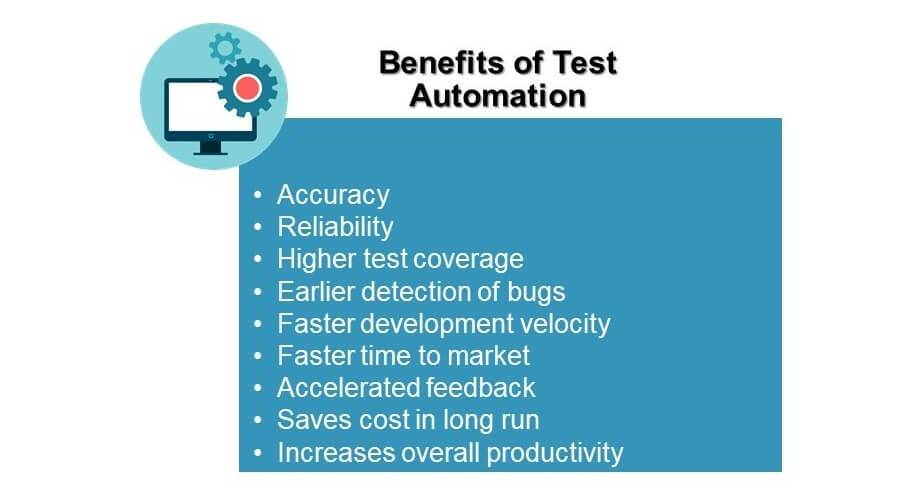
Now that you have seen that it is worth spending time, effort, and money in getting a test automation tool, let us now discuss what key points you should consider while making the crucial decision.
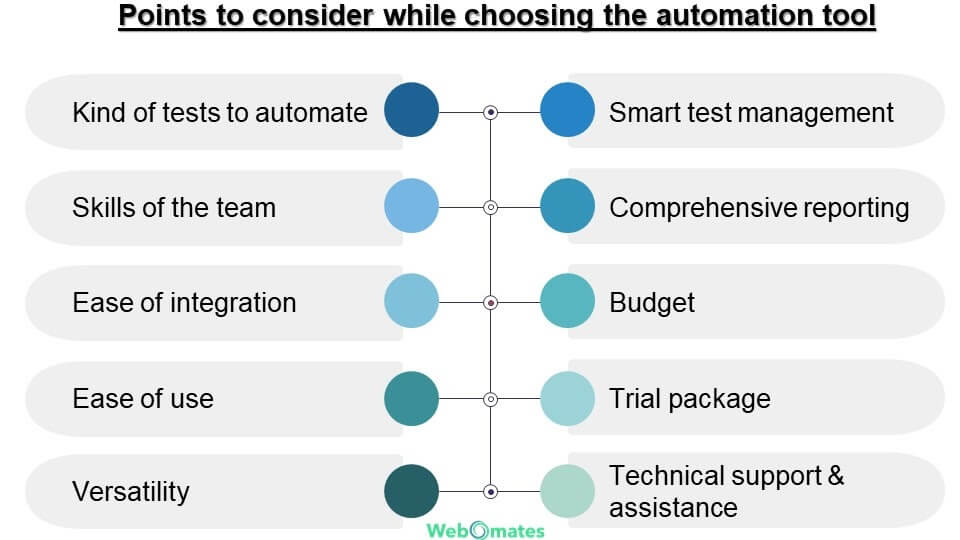
| Key Point | Details |
| Kind of tests to automate | Tests that can be automated should beHighly repetitiveVery frequently executedStableWith predictable outcomesLook for the tool that covers your requirement and offers scalability in terms of the number of tests to execute so that tomorrow if the number of tests increases/decreases, the test suite can be adjusted accordingly. |
| Skills of the team | What is the learning curve for using the tool?Does it need extra skill to use the tool?Do you have SME on your team? If not, then does the vendor extend support and expertise? |
| Ease of integration | Is it easy to integrate the tool with your current CI/CD pipeline without disturbing the current workflow?Does it require an extra infrastructure setup? |
| Ease of use | Does the tool have an option of codeless testing?Or does your team have the capability to write the test scripts?How intuitive is it to use the tool?Is it easy to follow the workflow of the tool? |
| Versatility | Is the testing tool versatile enough to conduct different types of testing? Integration testing, functional testing, performance testing, UI testing are just to name a few.;Is it compatible with different platforms/browsers/OS? |
| Smart test management | Test management includes generating the test cases, executing them, and maintaining them. Consider the following points while analyzing the test management capabilities of the tool.Time taken to generate the test casesEfforts involved in generating the test casesAre the test cases generated by the tool reusableTime taken to execute a test suiteDoes the tool have an option to modify test cases in case of any changes?Does it execute the modified test case in the same cycle? |
| Comprehensive reporting | The management needs to see the results and numbers as an assurance that their investment was worthwhile. A testing tool with a good reporting feature that generates easy to understand reports gets bonus points while shortlisting.The reporting feature should haveDetailed test analysisReport only true failures and filter out false failuresOption for real-time alerts for defects |
| Budget | Keep in mind the budget allocated for test automation. Check for various costs likeInfrastructure setup costsCosts associated with upgrading skill setLicensing costs for any third-party tools, if required.Many tools offer various plans based onNumber of tests to be executedTime quantumUse of their infrastructureAll these factors have to be accounted for towards the total value of investment towards automation. |
| Trial package | Does the tool have a free trial run option? A trial run helps you to get a feel of tool functionalities and aids in making an informed decision. |
| Technical support and assistance | Does the vendor provide training to your team?Do they have a detailed technical manual for using the tool?What kind of process does the vendor have for lending technical support?Is it online, email, telephonic, or in-person?Is it 24X7 support?What is the turnaround time for addressing the issues? |
The Webomates advantage
There are multiple options available in the market ranging from open source tools to customized ones. It is up to you to make the wise choice keeping in mind the long-term ROI.
As mentioned earlier, test automation has marked benefits in terms of accuracy, scalability, dependability, enhanced test coverage, time, and effort saving, but it cannot “think”. Enters, AI test automation, aka intelligent test automation.
AI test automation can spot anomalies, learn from patterns, analyze the data, and then if required, can update the test scripts to reflect the intended changes. You can read more about the differences between test automation and AI test automation on our blog by clicking here.
What if we give you a tool that meets all your testing requirements, fits in your budget, and is intelligent enough to help you in analysis and decision making?Webomates CQ is a revolutionary AI-based testing tool that meets all the criteria mentioned in the previous section with the service level guarantees to support its claims. Read for more : Application testing
If you are interested in learning more about Webomates’ CQ service please click here and schedule a demo or reach out to us at info@webomates.com.